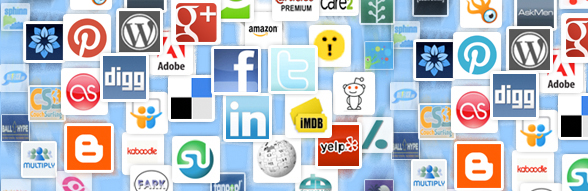Social media has come a very long way. I created my Facebook account in 2005 when it was simply “the facebook”, today we have a slew of social media platforms that allow us to virtually connect with anyone over anything.
As I was trying to find a post topic for this month, I came across an article by Jennifer Besse that discusses the emerging trends that we’ll see this year. She makes the point that live streaming video will a big thing. Besse couldn’t been more correct. I’ve noticed over the past few months that more and more friends and pages are using Facebook Live and Periscope has become a popular app.
While “Live Streaming” isn’t for everyone, it is a great marketing tool for business. I downloaded the Periscope app late last year because a TV show that I really like what marketing themselves by having Q&A and behind the scenes videos with the actors and writers. This gave the viewer a completely different interaction with a typically one sided medium. Personally, it made me feel more attached to the show (for those who are curious the show is called Undatable – not for everyone, but I love it).
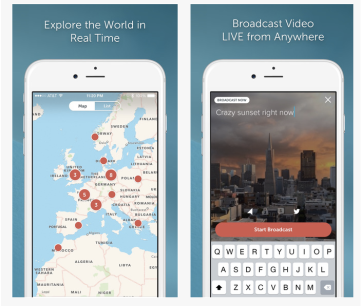
When it comes to live streaming business (really any organization) can utilize this emerging social media tool for a fun experience. In his article, Matt Greener, offers some useful and innovative ways for a business to use this form of social media:
- Q&A Sessions
- Live Group Support
- New Product Features
- Announcements
- Crowdfunding
- Candid Insider Views
- To Expand Reach
These tips are great for any business – this offers a new way for businesses to interact with their followers and gain feedback. It’s a free service so there’s no cost. I see this form of technology slowing being utilized more and more each day. I hope this trend continues as it makes the user feel involved and even apart of what the bigger picture.
References:
7 Powerful Ways To Use Live Streaming For Business
Social Media Trends